스트리밍 방법

기내에서 제공되는 다양한 엔터테인먼트를 간단한 단계로 시작하실 수 있습니다.
비행 전 또는 탑승 후 Apple App Store 또는 Google Play Store에서 고고 엔터테인먼트 앱을 다운로드하세요.
시청할 준비하기
아래의 5단계에 따라 랩탑, 태블릿 및 iPhone 디바이스로 기내 스트리밍 엔터테인먼트를 즐기실 수 있습니다.

1. “DeltaWiFi” 네트워크에 연결합니다.

2. 인터넷 브라우저를 실행합니다.
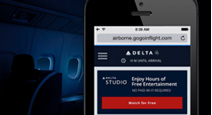
3. wifi.delta.com을 방문해 델타 스튜디오 배너를 클릭합니다.

4. 동영상을 선택합니다.

5. 고고 엔터테인먼트 앱을 실행하거나 Apple 앱 스토어 또는 Google Play 스토어에서 다운로드합니다.
|
기기 |
지원 버전 |
|---|---|
|
iPhone, iPad, iPod touch |
-iOS 6.0 이상에서 실행되는 사파리 |
|
안드로이드 태블릿 |
-안드로이드 OS 3.2 이상(4.2.2 제외) |
|
Mac OS X 10.6 이상 |
-사파리 5 이상 |
|
Windows 7, 8 및 10 |
-Internet Explorer 8 이상 |
관련 링크